Assessments
The Assessments tab allows a user to access two drop-down options for the Asset currently being viewed.
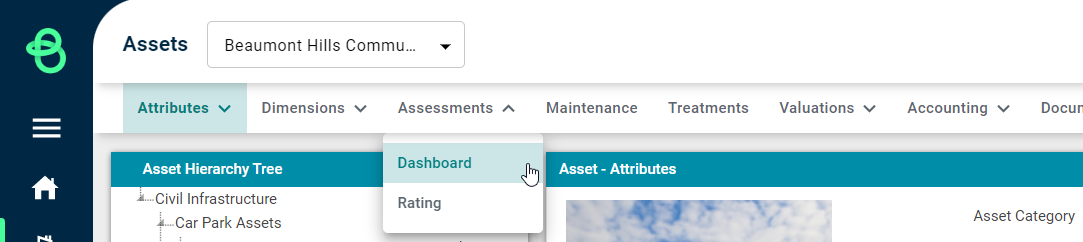
The first drop-down option "Dashboard" provides a contextual overview of assessment tasks linked with the current asset. This view also has a configurable layout to allow users to display customised assessment information using saved Search Profiles.
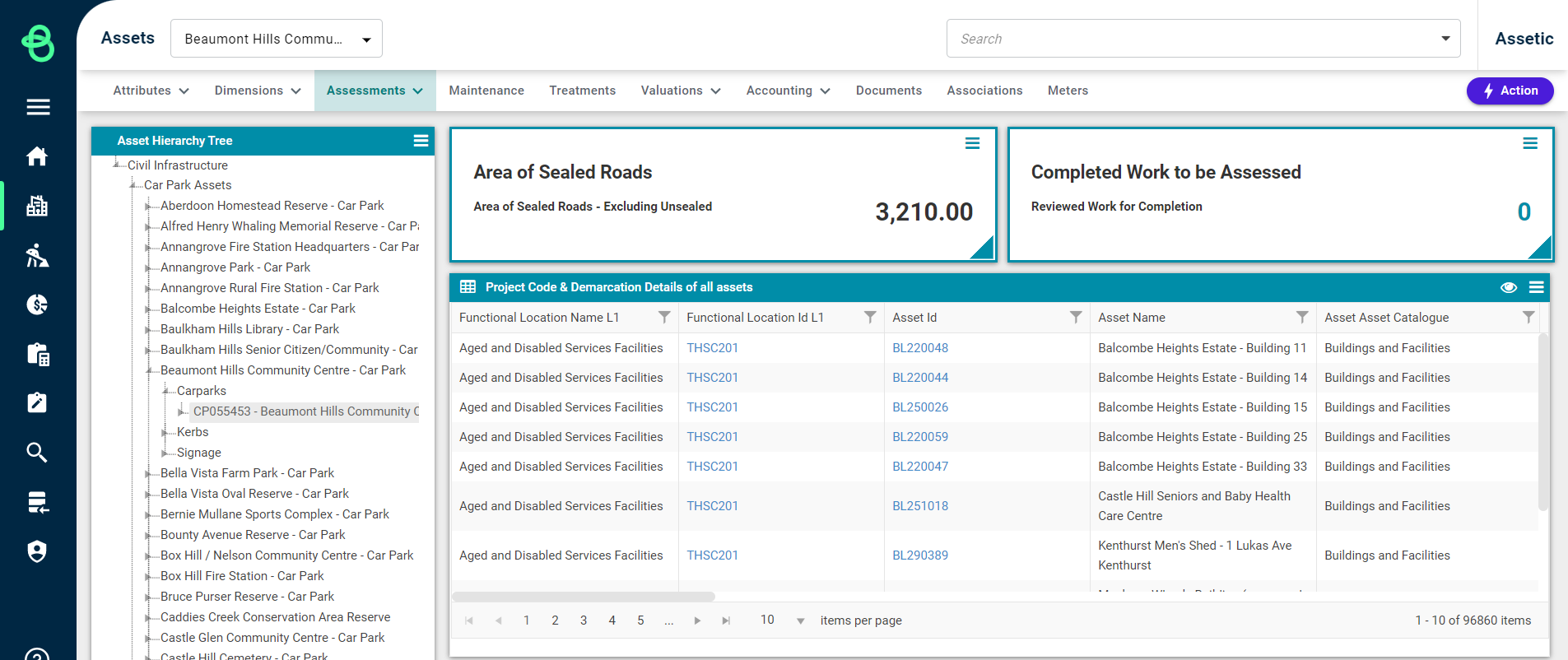
The second view, "Rating", displays attribute type data that can be set against this asset using recent assessment rating data.
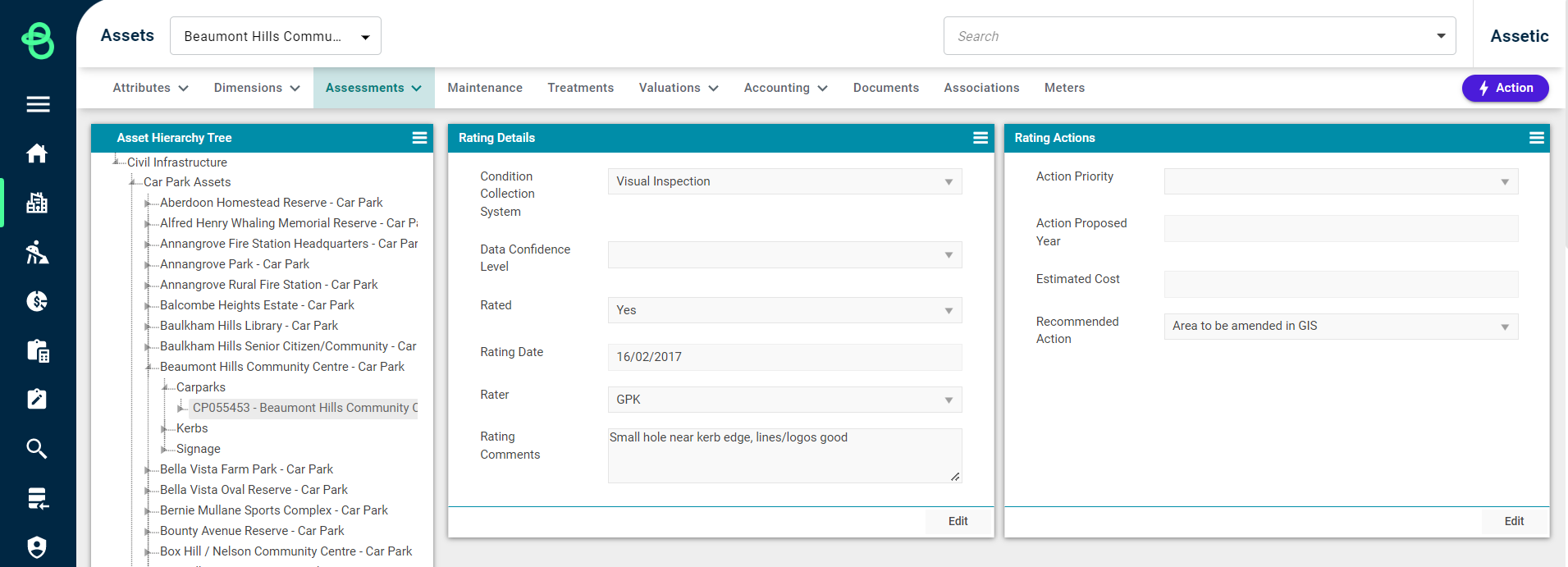
Next Steps: To gain a deeper understanding of the Assessments module and the creation of customised assessment forms, refer to the articles found in the Assessments knowledge base section.
